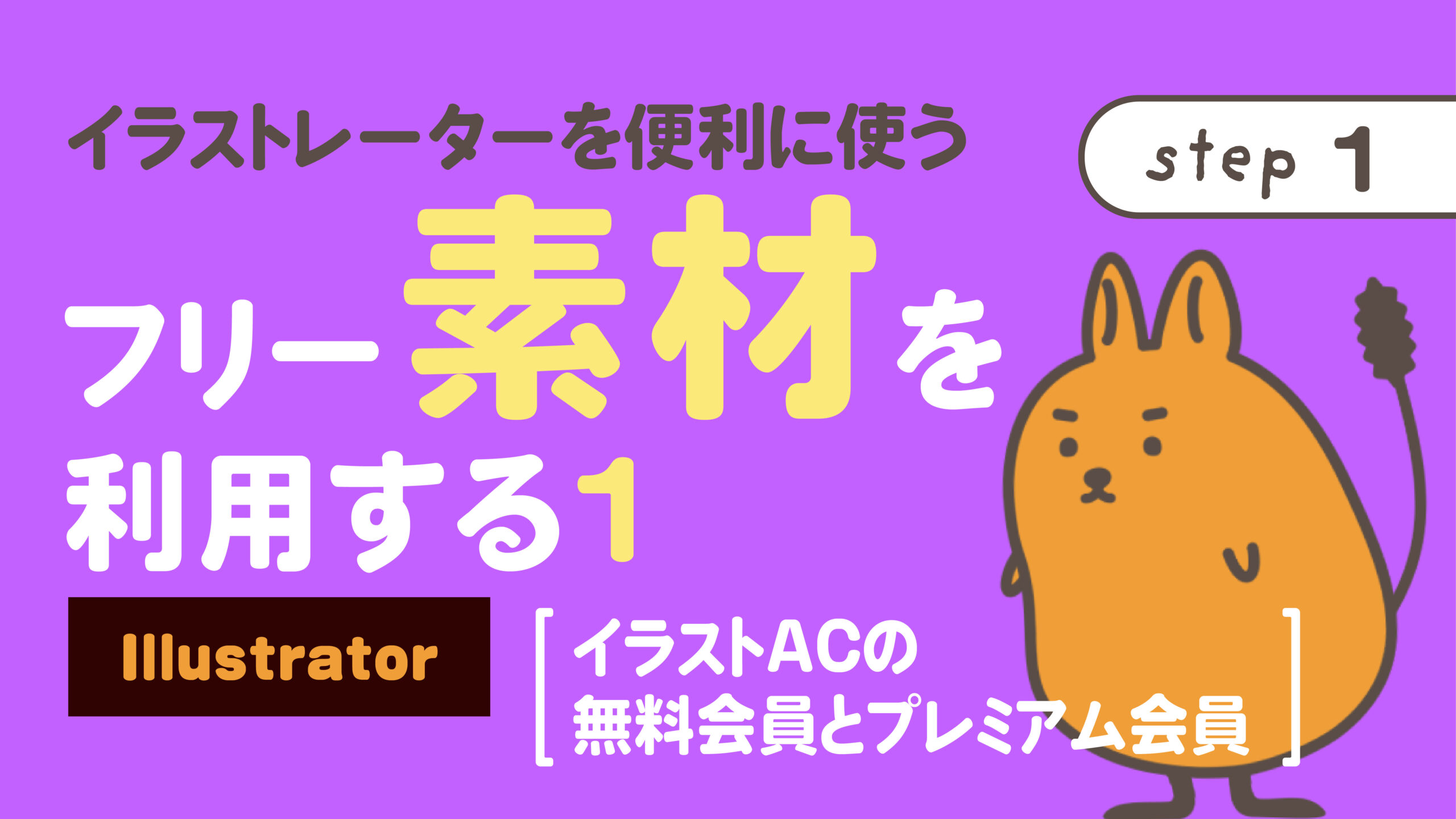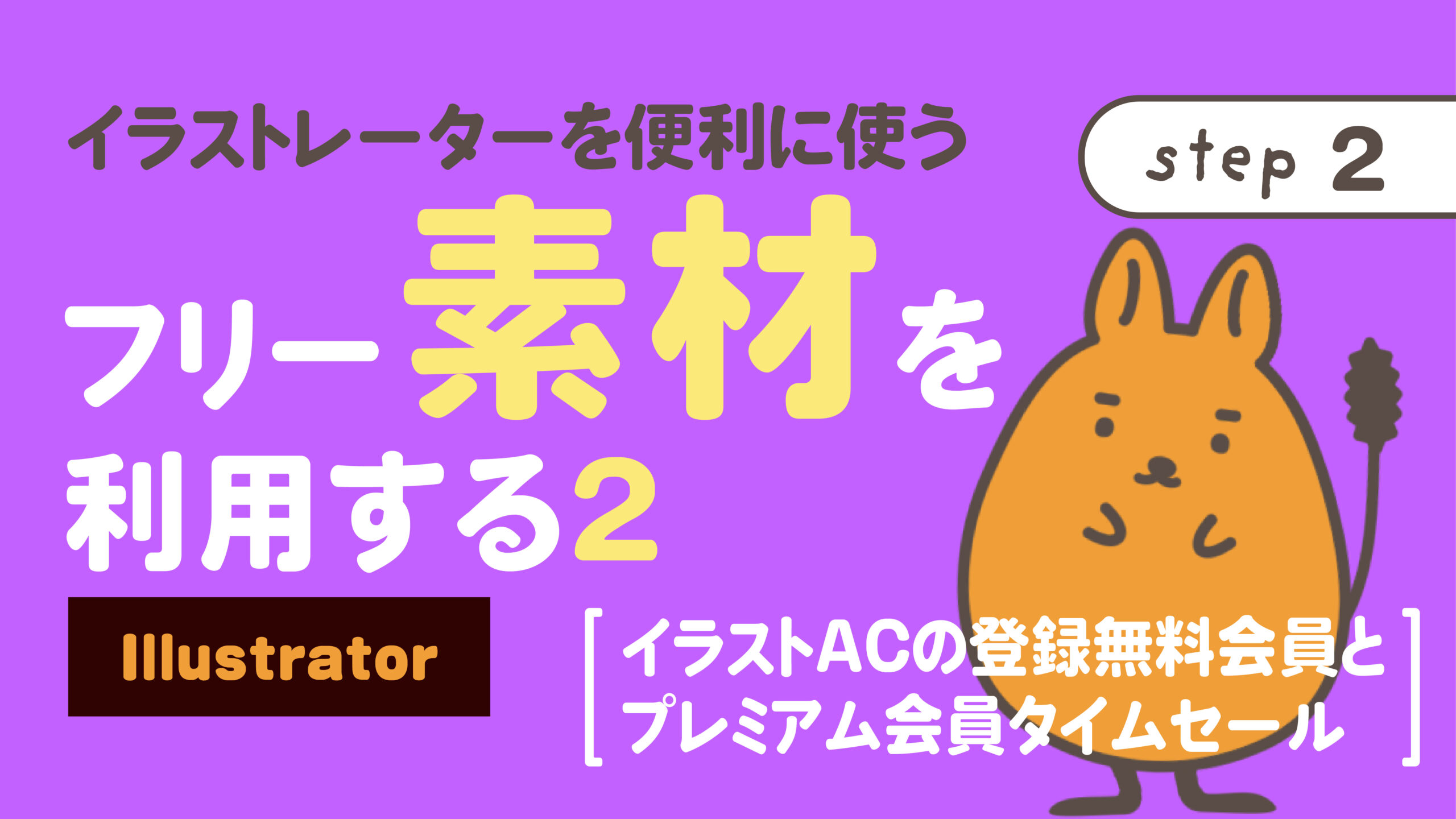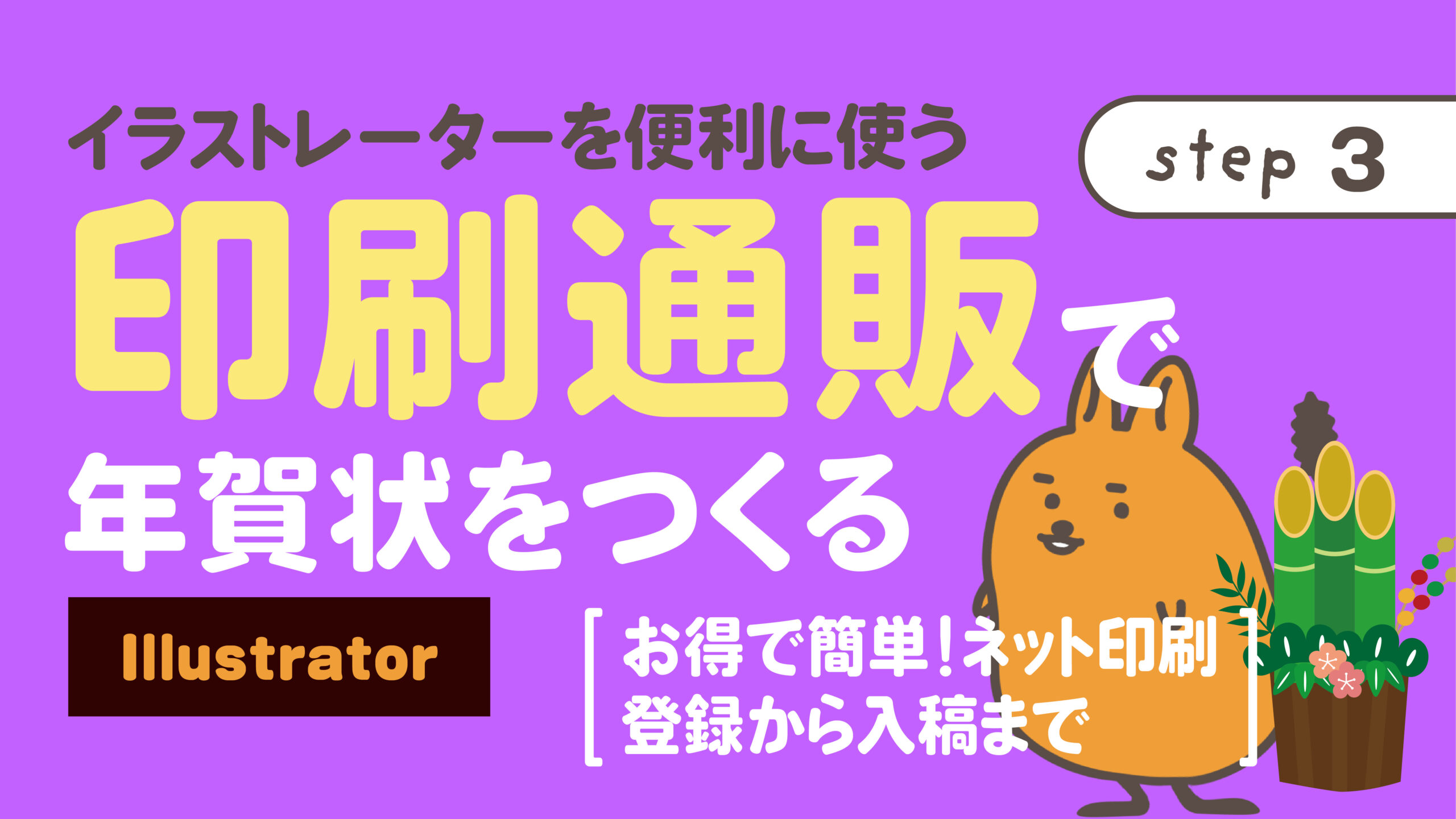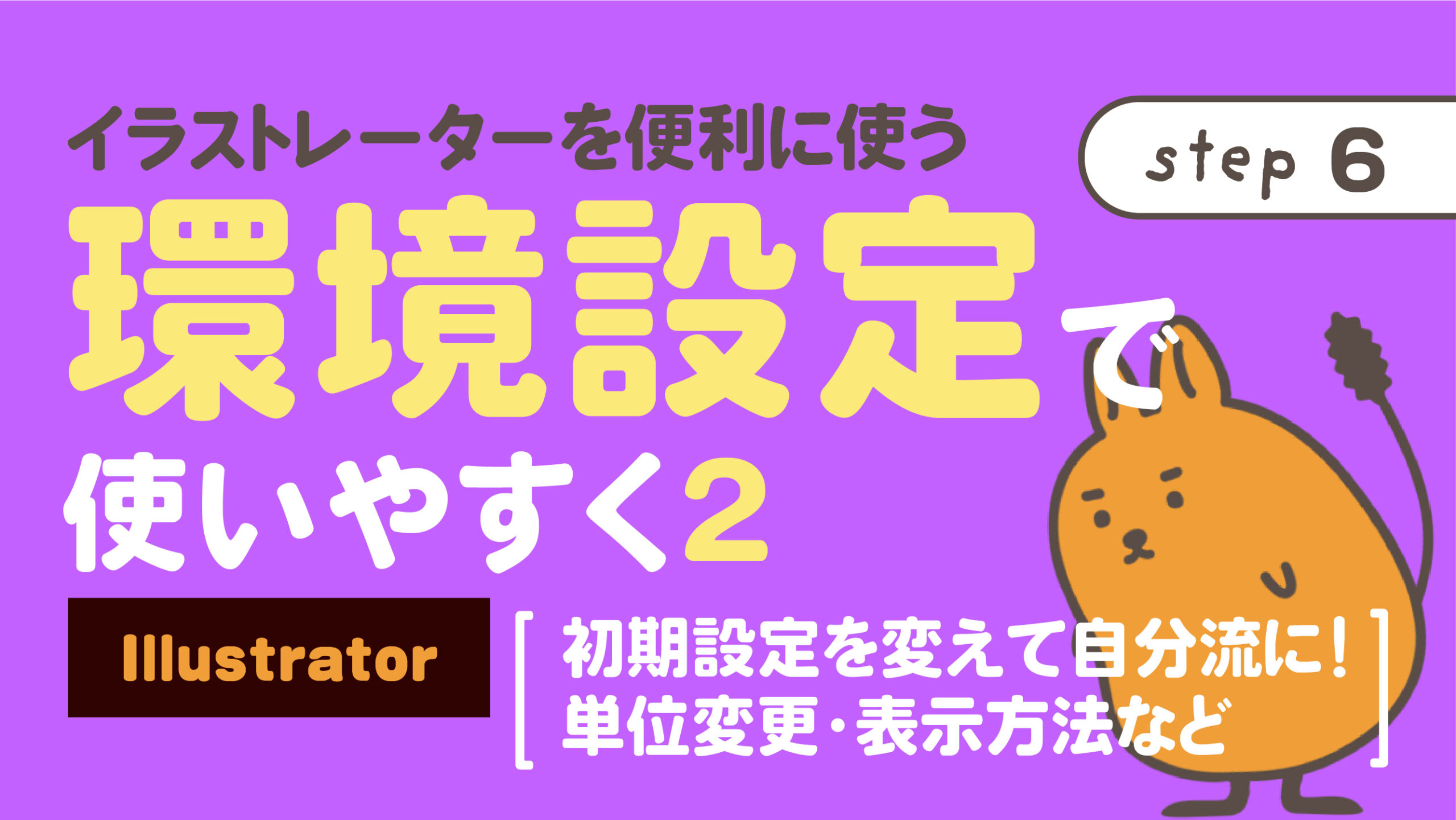簡単!YouTubeを
見ながら学べる
Illustratorの
使い方
Illustrator3.2Jが
アートワーク(作業画面がモノクロ)だけだった
時代からずっと愛用している
グラフィックデザイナーMIKIYANが
デザイナーを目指す人はもちろん、
イラストレーターを使ってみたい初心者の方でも
簡単に学べる「nepo.blog」を公開します
YouTube版とWEBサイト版を併用して、
書面ではわかりづらい操作を
「動的・視覚的」に解説します
長年のノウハウや裏技・最新機能までを
順に公開していきます

step1
Illustratorとは
[ベクターとラスターの違い]

step2
Illustratorを
使う仕事
[デザイナー・DTPオペレーター]

step3
インストールに
必要な専門用語
[Creative Cloudや
コンプリートプラン]

step4
Illustratorの
インストール
[Creative Cloudプランの
インストール方法]

step1
初めての
Illustrator
[図形ツールと選択ツール]
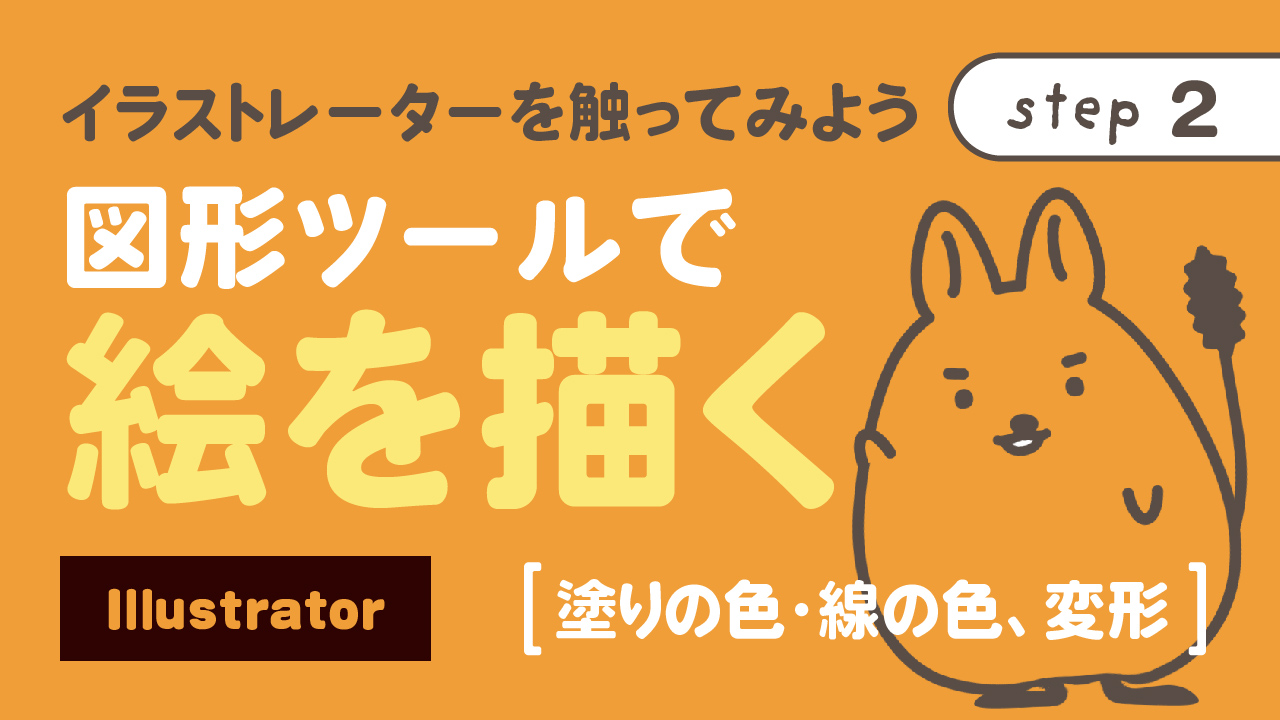
step2
Illustratorで
絵を描く
[塗りの色・線の色、変形・保存・プロパティパネル]
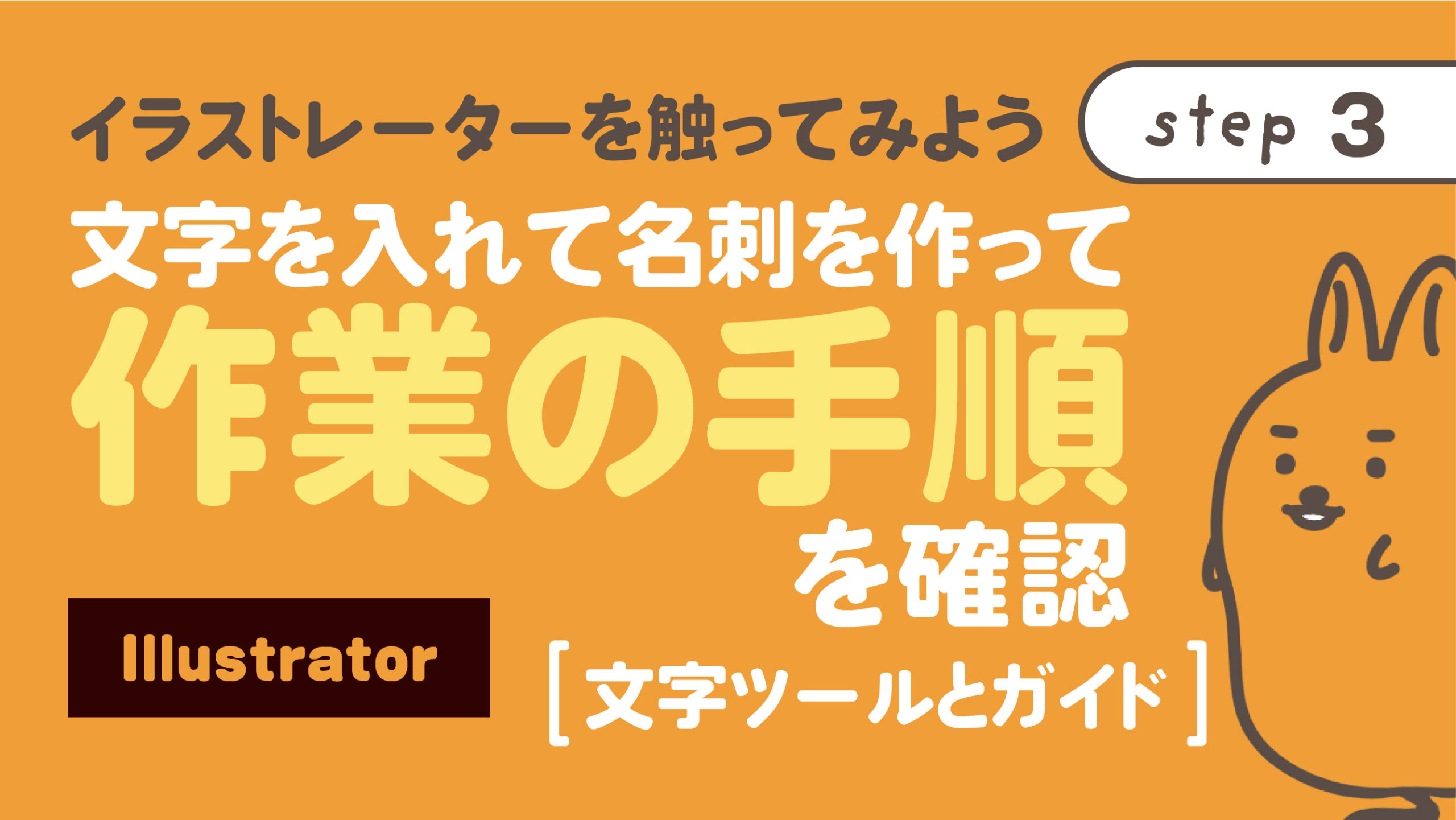
step3
文字を入れて
名刺を作って
作業の手順を確…
[文字ツールとガイド]
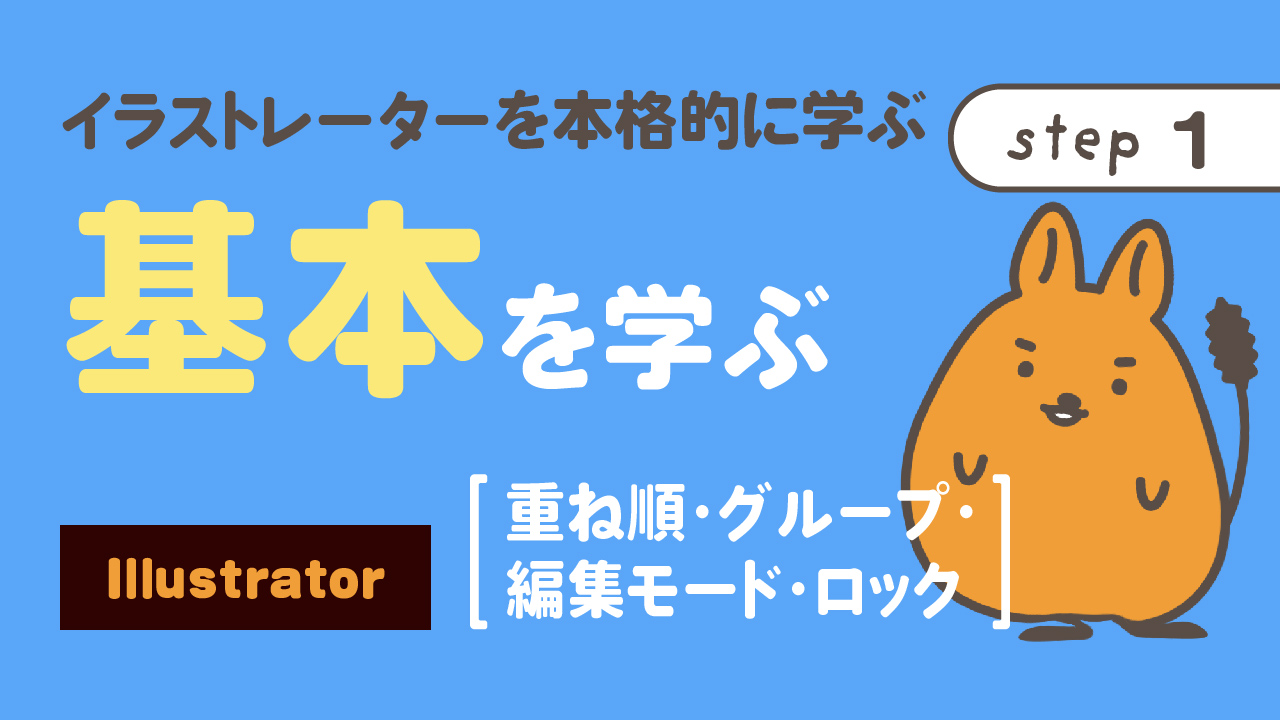
step1
基本を学ぶ
[重ね順・グループ・編集モード・ロック]
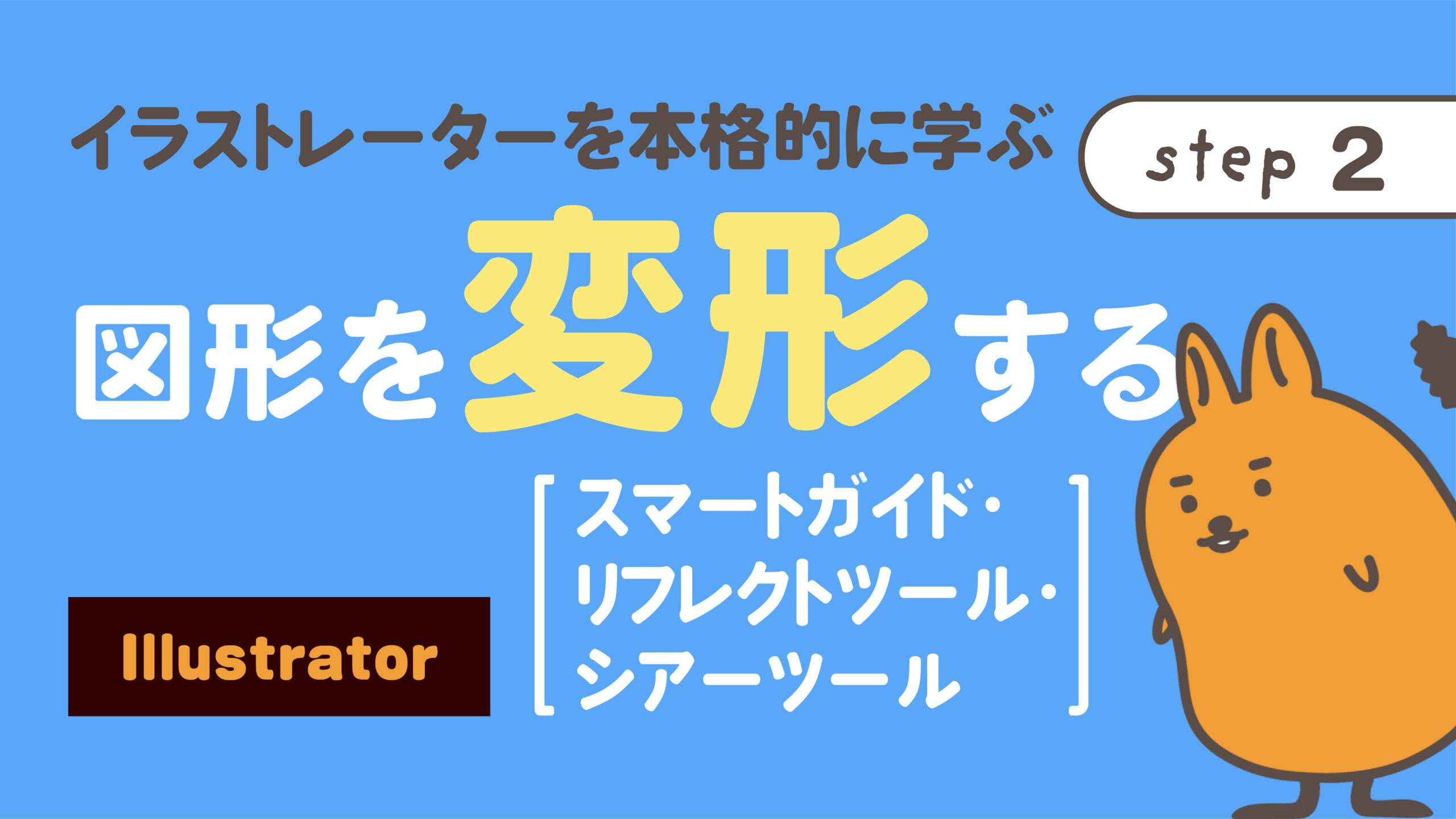
step2
図形を変形する
[スマートガイド・リフレクトツール・
シアーツール]
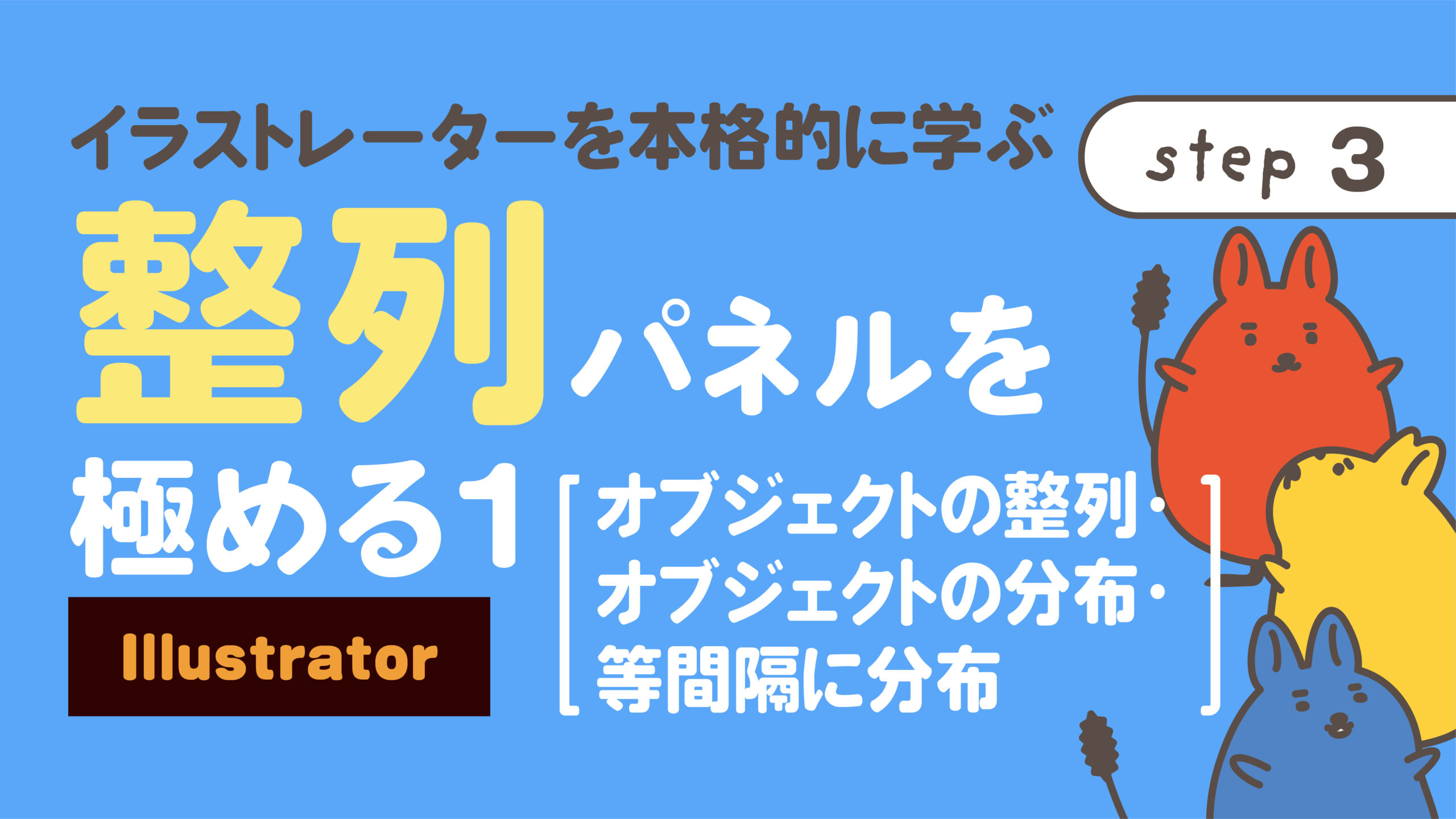
step3
整列パネルを
極める1
[オブジェクトの整列・オブジェクトの分布・等間隔に分布]
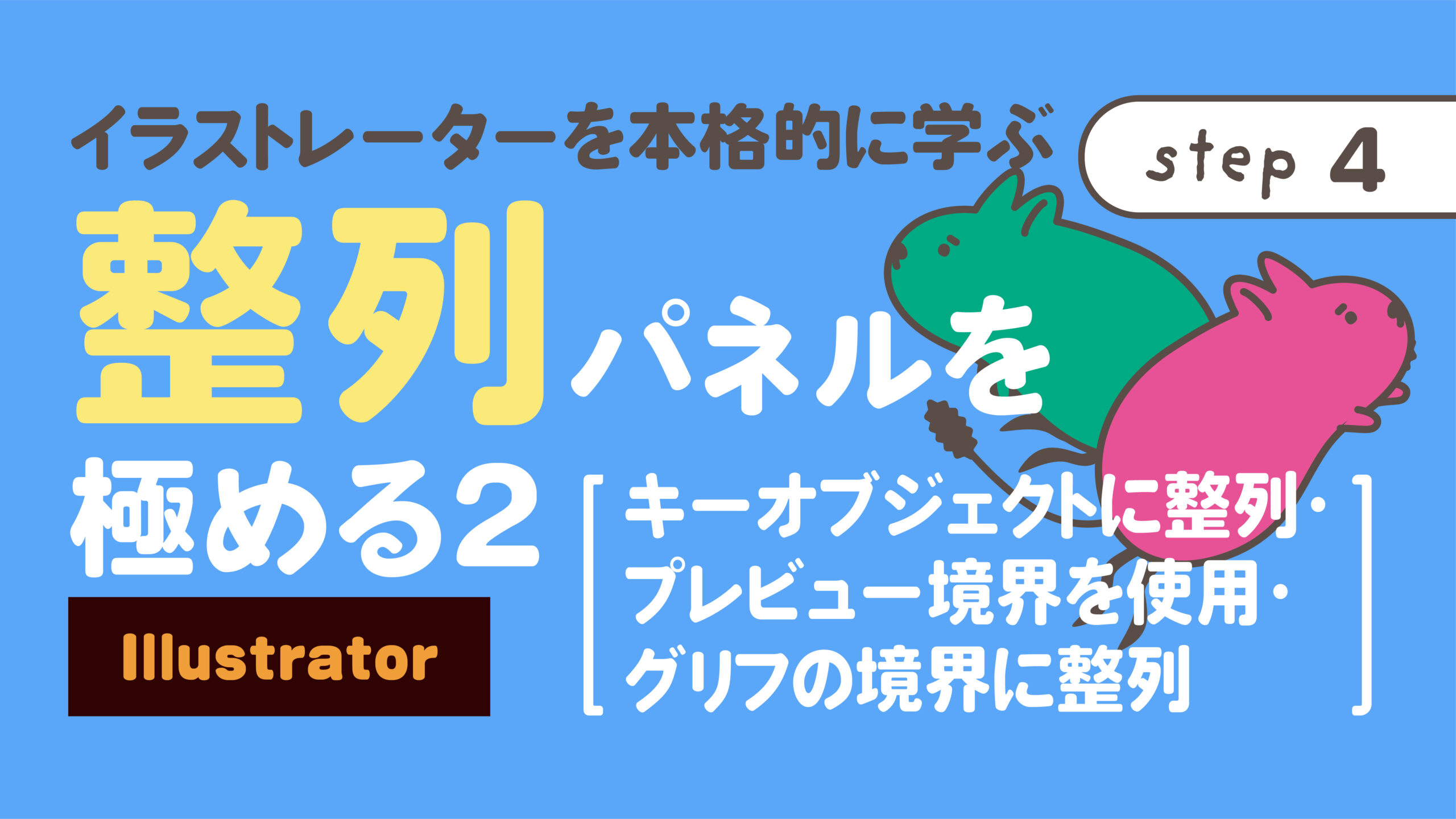
step4
整列パネルを
極める2
[キーオブジェクトに整列・
プレビュー境界を使用・
グリフの境界に…]
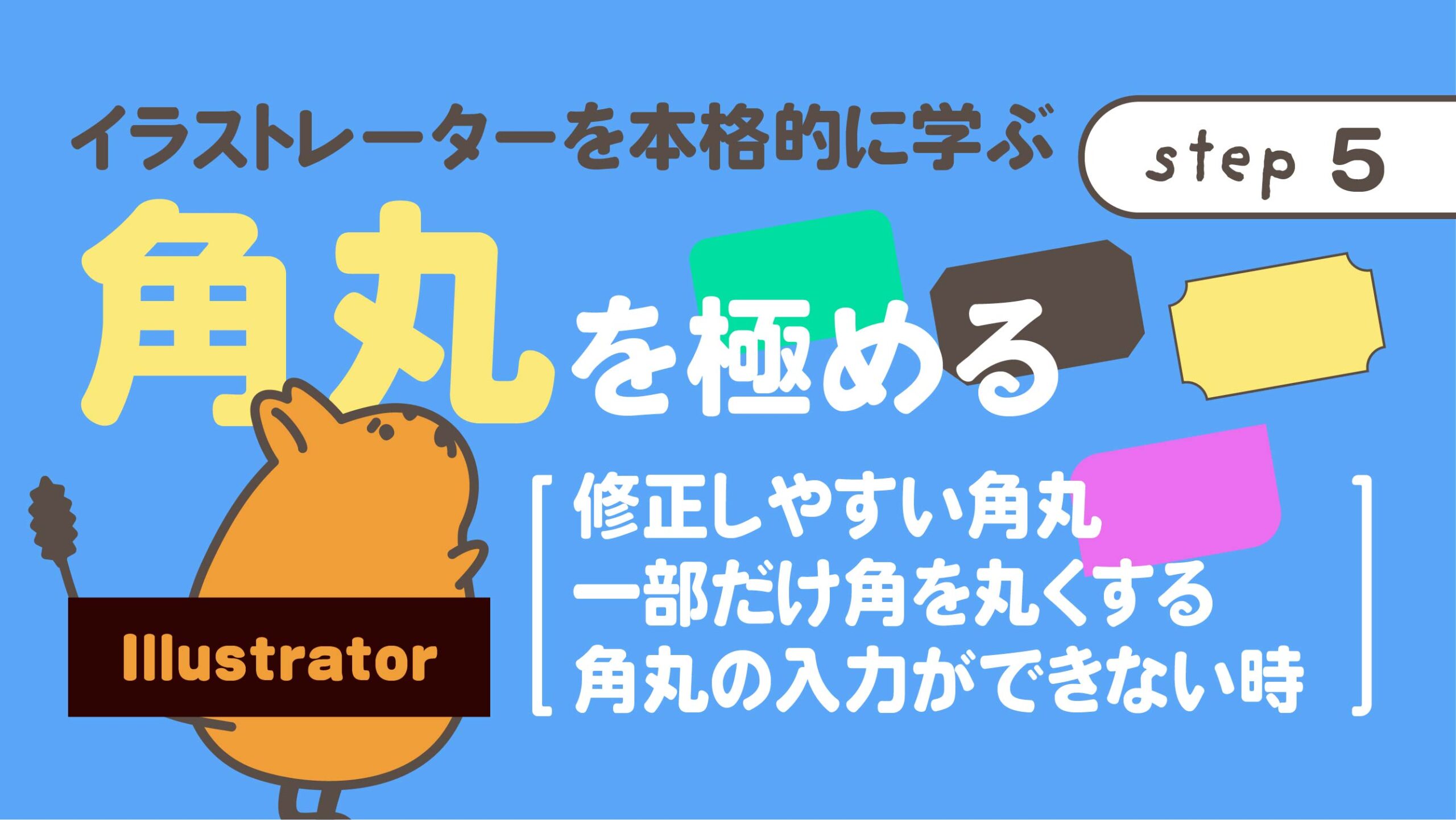
step5
角丸を極める
[修正しやすい角丸・
一部だけ角を丸くする・
角丸の入力ができない時]
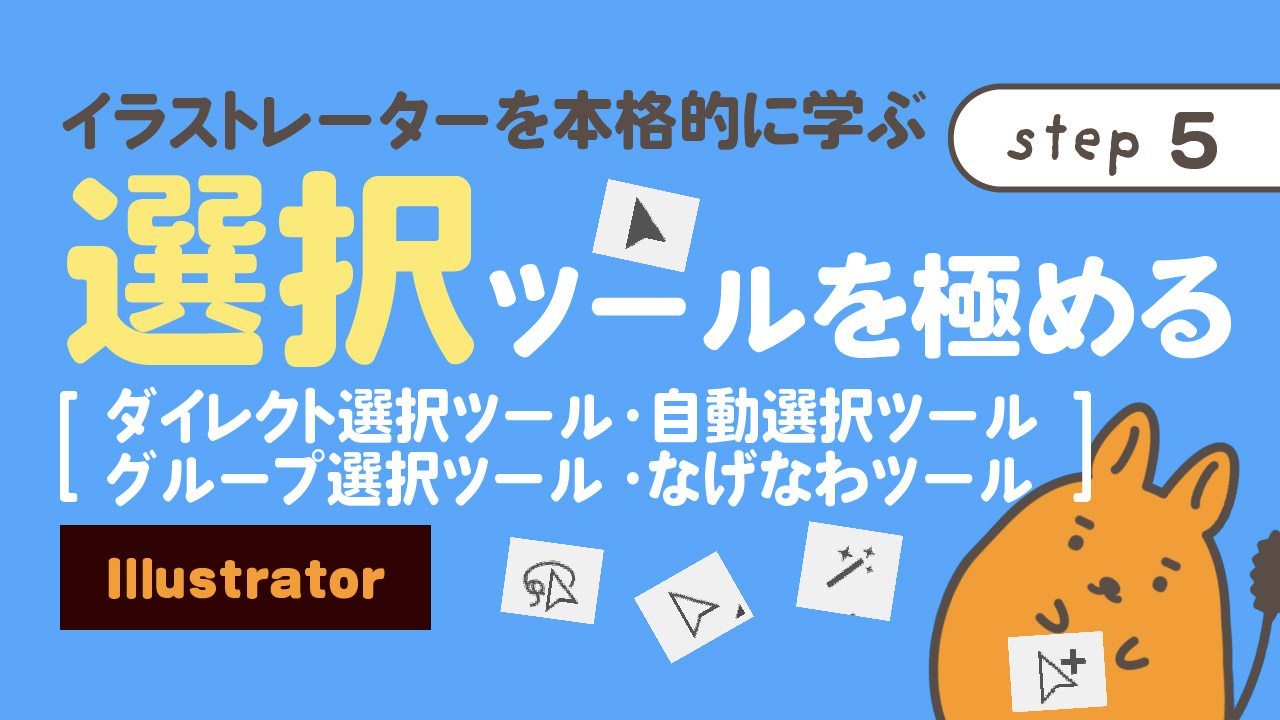
step6